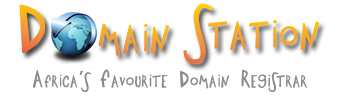Correct email Settings:
Â
Email address: email@yourdomainname.co.za
Â
Username: email@yourdomainname.co.za
Password: PASSWORD(as setup in the cPanel for that email account)
Â
DO NOT PUT/USE A PASSWORD IN WRONG ELSE THE SERVER WILL BLOCK YOUR NETWORK CONNECTION!!!!
EACH WRONG ENTRY BLOCKS YOUR NETWORK FOR 15 Minutes PER WRONG ENTRY!!!!
AFTERÂ 3 WRONG PASSWORD ENTRIES YOUR NETWORK WILL BE BLOCKED FOR A WEEK!!!!
Â
Reply Email Address MUST BE ADDED!!!: email@yourdomainname.co.za (at advanced settings)
Â
DO NOT USE OTHER SETTINGS FOR THE SERVERS ELSE YOUR EMAIL WILL NOT WORK!!!!
Â
POP Server: mail.yourdomainname.co.za
SMTP Server: mail.yourdomainname.co.za (Relaying Only Available On Request!!!)
Â
Secure password authentication: MUST BE OFF
My SMTP Server requires authentication: MUST BE ON (usually at advanced settings)
Â
Use same settings as incoming pop server: MUST BE ON/Selected (usually at advanced settings)
Â
POP Server Port: 110 (usually at advanced settings)
SMTP Server port: 587 (usually at advanced settings)
South Africa: If you use Mobile, 3G or wireless internet service provider then you must use port 587 for the smtp server!!!!!
Do Not use SSL settings unless you know exactly how to set it up correctly.